iWALK 3.0 Adjustable Hands Free Crutch for Lower-Leg Injuries
Crutches can be essential for getting around after a serious leg injury, but traditional crutches occupy your arms, making day-to-day activities much harder. The iWALK 3.0 Adjustable Hands Free Crutch for Lower-Leg Injuries gives you back the use of your hands, as well as helping you avoid upper body stress. The iWALK has made life easier for thousands of people worldwide and could help you, too.
Key Information
- User Height Range: 4'10" - 6'6" (147 - 198cm)
- Shaft Colour: Black
- Shaft Pattern: Plain
- Ferrule Style: Vibram foot tread
- Maximum User Weight: 125kg (275lb)
- Supplied as a single crutch
What Is the iWALK 3.0?
The iWALK 3.0 Hands Free Crutch is a comfort and quality based upgrade on the carefully engineered, multiple-award-winning medical mobility device that ends the pain and inconvenience of conventional crutches. Unlike traditional options which rely heavily on your upper body strength and uninjured leg, the iWalk 3.0 grants hands-free use, giving you your independence back in the workplace and at home.
Key Features and Benefits
- Array of design and comfort-based upgrades
- Easy to adjust fabric straps that are soft and comfortable
- Tool-free assembly
- Quick "on/off" buckles for seamless application and removal
- Ergonomically shaped padded knee platform
- Independent adjustment upper and lower leg height adjustment
- Replaceable "Vibram" foot tread

This new 3.0 design introduces a whole host of new comfort-based design features
What's Different About This New Design?
Whether you've purchased an older style iWalk or you're interested in what this innovative design can offer, we've put together a list of new features below to showcase exactly how good the iWalk 3.0 is:
- 30% more surface area in the thigh-support area than previous iterations
- The crutch foot is 35% wider, improving stability by up to 54% and making it much easier for beginners
- On the iWALK 2.0, the height of the crutch could only be adjusted on the right-hand side. These adjustments can be made on both sides of the iWALK 3.0
- Six different numbered thigh-support settings make finding the perfect fit easier than ever
- The Vibram Tread is now blue and offers better traction and grip, thanks to a 36% larger surface area
- New Velcro closures on straps make your initial fitting easier
- Thumb screws used to lock down the thigh supports are 80% bigger
- The knee platform pads are thicker with an improved high-resilience foam for a more comfortable fit
- Dual tension-lock buckles are now spring loaded and non-slip for a more secure fit
- The iWALK 3.0 also has a built-in recess, to make room for any protrusions of the upper tibia
How Do I Assemble the iWALK 3.0?
Assembling the iWALK 3.0 is easy and requires no tools. Watch the video below to learn how to correctly assemble your iWALK 3.0:
How Do I Fit the iWALK 3.0 Hands Free Crutch?
Proper fitting of your iWALK 3.0 Crutch is essential. Thankfully, it couldn't be easier. We've put together this quick and easy set of instructions below for you to follow whilst you assemble your crutch:
Step One
Adjust both the upper and lower sections of the crutch until the correct height for you is achieved.

Step Two
Tighten all three straps (as highlighted in the graphic below) until they are incredibly tight. A tight fit is necessary because the iWalk essentially becomes part of your leg.
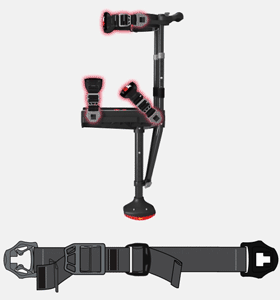
Step Three
Ensure the angle of your iWalk is correct. You don't want a Crutch that's leaning inwards or outwards.
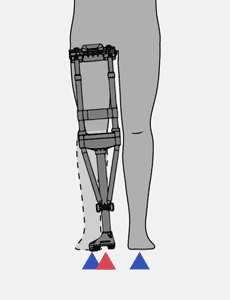
See Fitting for Yourself
If you're more of a visual learner, take a look at the video below!
How Do I Actually Walk With the iWalk 3.0?
So you've assembled and fitted your iWalk. Now what?
If you're unsure of just how you should be walking with your new crutch, take a look at the video below:
Will the iWALK 3.0 Crutch Work for Me?
While the iWALK 3.0 Crutch is an incredible device that works for most people, it isn't for everyone. Before you decide whether or not to purchase the iWALK 3.0, take a look at some of the following questions:
- Before your injury, could you fluidly walk up and down stairs at a normal pace without using a hand rail?
- Can you balance on your healthy foot for a full 30 seconds?
If you answered the above questions with a sound yes, you shouldn't have any issue using the iWALK.
Are There Any Other Requirements?
As with most crutches, there are some limitations to the iWalk Hands-Free Crutch. Make sure you've taken a look at the list of requirements below before you make your purchase:
- You must be between 4’10” (147cm) and 6’6” (198cm)
- You must weigh 275 pounds (125kg) or less
- You must have a maximum thigh circumference (at top of the leg) of 28" (71cm) or less
- Your injury must be on one leg only
- Your injury must be below the knee
- You must be able to bend your injured leg 90 degrees at the knee
- You must have full functionality in your uninjured leg
- You should have average strength and balance
- Pre-injury, you must be able to walk normally without a limp or shuffle
Which Conditions Are Great for the iWALK 3.0?
The iWalk 3.0 is suitable for almost any lower leg injury. Take a look at the list below to see which conditions can be treated and healed using one:
- Foot fracture
- Sprained ankle
- Broken ankle
- Achilles tendon rupture
- Achilles tendon injuries
- Bunions
- Tibia fracture
- Fibula fracture
- Jones fracture
- Plantar fasciitis
- Stress fractures (lower leg)
- Below knee amputation
- Foot and ankle dislocations
- Foot ulcers
- Calf muscle tear
- Calf muscle strain
- Gastrocnemius tear
- Almost any lower leg injury is indicated for use with iWALK
Why Is the iWALK 3.0 Superior to Regular Crutches?
The iWALK 3.0 is an obvious alternative to conventional crutches. It grants a great degree of independence and allows:
- Hands free and pain free mobility
- Self-sufficiency through the use of your hands
- The ability to lead functional lives again
- More efficient walking thanks to using the legs for support rather than the arms
- Ability to navigate stairs easily and safely
- Heightened well-being due to retaining an active, productive lifestyle

Wave goodbye to the pain and discomfort of traditional crutches
Is There an Age Limit for Using the iWALK 3.0?
While there is no age limit for using the iWALK 3.0, there is an "ability limit". This means that as long as you have average strength and mobility, and fit in with the other requirements outlined above, you are a great candidate for the iWALK 3.0. A good rule of thumb is if you can ascend and descend stairs without requiring the hand rail for balance or support, you can use iWALK 3.0.
Can I Use the iWALK 3.0 on Either the Left or Right Leg?
Yes, the iWALK 3.0 is designed to easily convert for left or right leg use. It also comes off in mere seconds, and can quickly be put back on.
Can I Wear Different Shoes with my iWALK 3.0 Crutch?
Absolutely, but if the height difference is more than half an inch, you'll probably want to adjust the height of the lower crutch. Luckily, height adjustments on the iWALK 3.0 Crutch are quick and easy.
Can I Still Use the iWALK 3.0 If I'm Wearing a Cast or a Boot?
Normally you can use the iWALK 3.0 with a cast without any problems. The iWalk 3.0 is a direct upgrade to the 2.0 version of the crutch, where boots that are high on your shin would cause the development of a painful "hot spot" at the upper edge of the boot or cast.
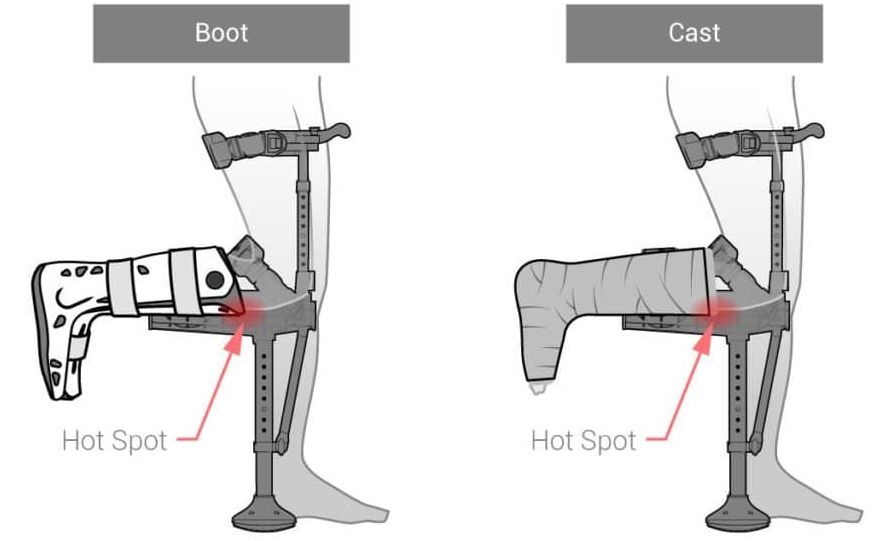
The iWalk 3.0 features more padding, preventing the onset of "hot spots"
No more rolled up tea towels and makeshift cushions. The iWalk 3.0 features a dedicated padding section beneath the patella region to cushion and cradle this area.
What If I Require More Cushioning?
Whilst the iWalk 3.0's huge upgrade set means you shouldn't have any issues with comfort, if you do require more padding we recommend sourcing some foam splinting material and lining the affected area as and where required.
Can I Climb the Stairs With the iWALK 3.0?
Navigating stairs on conventional crutches is dangerous and strenuous. Thankfully, taking time and care with the iWALK 3.0 makes climbing and descending staircases easy.
Can I Sit Down with the iWALK 3.0?
Yes, but you will need ample space in front of your chair for the beam below your knee to extend. If this becomes an issue, it's great to know that the iWALK 3.0 is incredible easy to apply and remove.
Does the iWalk 3.0 Hands-Free Crutch Hurt In Any Way?
There is a common misconception that you are applying pressure to your injured knee with the iWALK 3.0, but that's not the case. In reality, only your shin comes in contact with the knee platform.
When the knee is bent 90 degrees, the patellar region is not in contact with the platform and thus does not bear any direct weight when using your iWalk Crutch.
Can I Wear the iWALK 3.0 If I Have a Broken Bone in My Lower Leg?
If the broken bone is in your foot, ankle or fibula, the answer is almost always yes. If you have a broken tibia, then you probably can't use the iWALK 3.0 for reasons of safety and comfort.
Can I Use the iWALK 3.0 If I'm a Below the Knee Amputee?
Absolutely. In fact gifting mobility to amputees is one of the primary reasons why the iWALK 3.0 is so popular. The iWalk 3.0 Hands-Free Crutch is an everyday item for many "below-the-knee" amputees who use it in common situations where they don’t want to don a prosthetic leg.
Examples include showering, short trips, at the gym, beach, etc. The iWALK 3.0 is commonly used as a prosthetic training device for new amputees who are learning to walk on a prosthetic limb, or for those who cannot yet tolerate a prosthetic limb.
Can I Wear the iWALK 3.0 If My Upper Thigh Is Larger Than 27"?
Unfortunately, 27" (69cm) at the top of your thigh is the largest that we recommend for a number of reasons.
Firstly, going beyond can make it more difficult to tighten the straps as much as is necessary for proper function. Secondly, the quick release buckles on the straps might not function optimally because you may not be able to loosen the straps enough to allow easy engagement and disengagement.
Can I Use the iWALK 3.0 Crutch If I Have Diabetes?
Diabetic foot ulcers are often accompanied by neuropathy, or damage to the peripheral nerves of the foot. This can cause numbness and reduced proprioception, making basic balance difficult. If you have difficulties balancing on your non-affected limb, then you probably will not have success with the iWALK 3.0.
How Long Will My iWALK 3.0 Crutch Last?
The iWALK 3.0 Crutch is designed to last a very long time. The new comfort and design features in the 3.0 version of the crutch mean the raw materials and foundation are more robust and durable and less prone to breakage than previous designs!
To put your mind at ease regarding this, the iWALK 3.0 also comes with a one-year manufacturers warranty.
Technical Specifications
- Height when fully extended: 37.5" (95.3cm)
- Height when fully compressed: 26.05" (66.2cm)
- Width: 8.7" (22.1cm)
- Length: 15.35" (39cm)
- Weight: 4.8lbs (2.1kg)
- Maximum weight capacity: 275lbs (125kg)
- Thigh circumference adjustment range: 15.5 - 28" (39.5 - 71cm)
- Patented FDA and CE Registered Class 1 Medical Device
What is VAT relief?
Certain items on our site are available zero rated and therefore free from VAT (Value Added Tax) at the current rate of 20%. The product description will normally state whether the product is available free from VAT, but if you'd like to check its availability, please contact our team on 020 7501 0591 who'll be happy to help.
Claiming VAT relief - at checkout
If you're eligible for VAT relief (see below for more details), you can claim VAT relief quickly and easily while placing your order on our website. To do this, please follow the steps outlined below.
1) Select your item(s)
To start, simply add whichever products you'd like to your shopping basket. Please note, not every product is eligible for VAT relief.
2) Select VAT relief from the basket
Once you're happy you have everything you need, you can proceed to the shopping basket. Here, underneath each product that is eligible for VAT relief, you will find a checkbox that you must select to claim VAT relief (please see the screenshot of the shopping basket below). Once this box has been ticked, the VAT will automatically be removed from this item.
Please note, if you're buying multiple items you'll need to tick EACH checkbox for each item. If a product does not have a checkbox, it's currently not eligible for VAT relief.
3) Complete our VAT relief Form during checkout
Once you've selected your items and confirmed that you would like VAT relief, you can continue to the checkout. After entering your personal and delivery details, you will then be directed to a page featuring a form to complete in order to claim VAT relief. Once this form is completed, simply continue to the payment page and place your order.
Please note, this process may differ slightly if checking out via PayPal.
Please take care when completing the VAT form, as errors or missed fields can delay the processing of your order.
Claiming VAT relief - after placing your order
If you've placed an order without claiming VAT relief during the checkout process, you're still able to make the claim afterwards. To do this, please fill in the VAT exemption form found here.
Who can claim relief from VAT?
If you're disabled or have a chronic medical condition, you're eligible to claim relief from VAT. There's no need to register with HM Revenue and Customs. Simply fill in the VAT relief form and send it to us.
A detailed explanation of the rules surrounding who is eligible to claim relief from VAT is available from the HM Revenue and Customs website. The document can be found here. The reference for this document is Notice 701/7 (August 2002).
Can I claim VAT relief on behalf of someone else?
Yes, however the person you're claiming on behalf of must be disabled or have a chronic medical condition in accordance with the guidance notes available on the HM Revenue and Customs website. When claiming on behalf of another, please state your name and phone number along with the name of the person you are claiming for.
VAT Relief Form